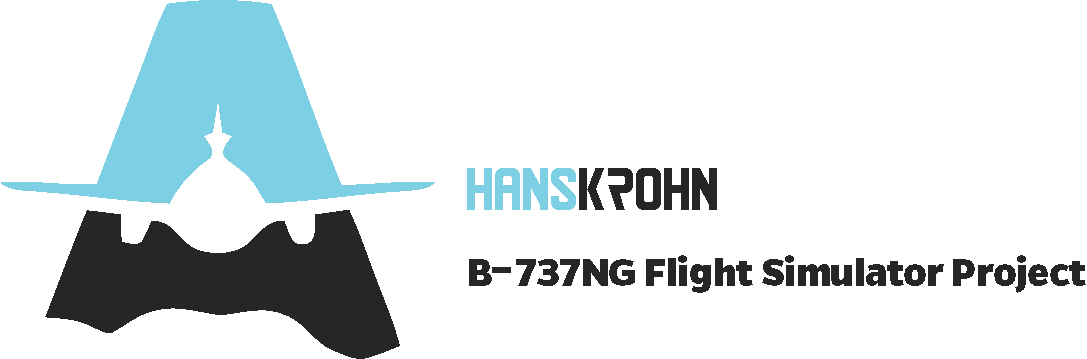Consider this page your “Jump Station”. Click on the various elements in the image below for access to detailed information on the cockpit’s components.

cockpit@hanskrohn.com
+49 171 1959 725

This site contains information on a home built one-seater flight simulator using: A replica F-16 forward fuselage section, MS© FS2004, Project Magenta software, the R&R Electronics programable I/O system EPIC-USB and a lot of building time…
Have fun checking out this site. Feedback is welcome!
The files on this page actually bring the cockpit to life. The procedures in my EPL code (EPL stands for EPIC Programing Language) switch on LEDs, read frequencies from FS and set the displays in the cockpit. Without them, the cockpit would be a rather useless collection of buttons, switches and other assorted hardware.
Read MoreAviation is is in a constant state of change, and so is my cockpit. There is plenty of stuff that looked great and was useful at the time I built it. But the project has slowly moved away from a generic type cockpit and towards a B737 NG inspired design. Ten years into the cockpit’s existence, all V.1 panels have eigher been updated, modified or were disassembled.
Read More
If you want to connect multiple monitors for syncronized outside views, check this out. But we warned: Each new view requires its own monitor and PC, so don’t try it if you’re not willing to spend the cash…
At the Wide View Forum you will find many friendly and helpful guys if you have questions about WideView.
The files on this page actually bring the cockpit to life. The procedures in my EPL code (EPL stands for EPIC Programing Language) switch on LEDs, read frequencies from FS and set the displays in the cockpit. Without them, the cockpit would be a rather useless collection of buttons, switches and other assorted hardware.
Read MoreAviation is is in a constant state of change, and so is my cockpit. There is plenty of stuff that looked great and was useful at the time I built it. But the project has slowly moved away from a generic type cockpit and towards a B737 NG inspired design. Ten years into the cockpit’s existence, all V.1 panels have eigher been updated, modified or were disassembled.
Read More